Xtreme Hd Iptv – Best IPTV Service | High-Quality Streaming
Xtreme HD IPTV: Vast Channel Selection for Every Taste
Experience the best IPTV service with over 28,000 live TV channels, including sports, entertainment, movies, news, and kids’ programming. Whether you’re a sports enthusiast, film lover, or news junkie, we’ve got you covered. Plus, enjoy access to a vast library of over 24,000 on-demand titles, ensuring endless entertainment at your fingertips.
Best IPTV for UK/US and wordwilde sports fans, movie lovers, and news followers.
Affordable live TV and global VOD options.
Over 17,000 International Channels (Uk,Us,Canda,Brazil,Europe, and more )
Instant Activation
Continuously Updating
Flexible Tariff Plans
Secure purchase for IPTV UK iptv usa and canadiens users
Unmatched Picture Quality Across All Resolutions
Experience the stunning clarity of Xtreme HD IPTV with support for 720p, 1080p, and breathtaking 4K streaming. Whether you’re watching live sports, movies, or TV shows, our high-definition IPTV service delivers vibrant colors and crisp details for an immersive viewing experience. Enjoy uninterrupted, buffer-free streaming with cutting-edge technology that ensures smooth playback even during peak hours.
Unrivaled Stability and Reliability
At Xtreme HD IPTV, we ensure 99.9% uptime, providing a seamless viewing experience with no buffering or freezing, even during peak hours. Our globally distributed servers deliver fast, stable streaming, so you can enjoy your favorite content without interruptions. Whether you’re streaming live sports or on-demand shows, our service guarantees smooth playback at all times.
Support Across All Devices
Enjoy your preferred content whenever you like. Our service HD IPTV streaming works seamlessly with Smart TVs, Android and iOS devices, Windows, Fire Stick, MAG Box, and beyond. Get started effortlessly with our easy-to-follow setup manuals.
Comprehensive Domestic and Global Content
Xtreme HD IPTV offers an extensive range of channels from popular regions including the US, UK, Canada, Brazil, and Europe. Watch local favorites or tune into international sports like the Premier League and NFL, as well as Bollywood movies, news, and entertainment. With a single subscription, you get access to a global array of channels tailored to every interest.
Membership Options and Subscription Plans:
3 MONTHS for 24 $
17,000+ Channels Worldwide 📡
44,900+ Films 🎥
2,000+ Series 📺
900+ Sports Channels ⚽🏀
4K / HD / Full HD Channels 📺
✨M3U, MAG & Enigma Format Supported 📁
Smart TV Compatibility 📺🖥️
Smartphone 📱
PC Streaming 💻
Auto Updates (TVs & VOD)
🔄100% Uptime Guarantee
🔋24/7 Full Support 💬🕑
6 MONTHS for 44 $
18,000+ Channels Worldwide 📡
-44,900+ Films 🎥
2,000+ Series 📺
900+ Sports Channels ⚽🏀
4K / HD / Full HD Channels 📺
-✨M3U, MAG & Enigma Format Supported 📁
Smart TV Compatibility 📺🖥️
Smartphone 📱
-PC Streaming 💻
Auto Updates (TVs & VOD)
🔄100% Uptime Guarantee
-🔋24/7 Full Support 💬🕑
12 MONTHS 73.99 $
21,000+ Channels Worldwide 📡
44,900+ Films 🎥
-2,000+ Series 📺
900+ Sports Channels ⚽🏀
-4K / HD / Full HD Channels 📺
✨M3U, MAG & Enigma Format Supported 📁
-Smart TV Compatibility 📺🖥️
Smartphone 📱
PC Streaming 💻
-Auto Updates (TVs & VOD)
🔄100% Uptime Guarantee
🔋24/7 Full Support 💬🕑
Supported Devices
Xtreme HD IPTV is compatible with a wide range of devices, ensuring seamless streaming across your preferred platform. Whether you use Samsung, LG, or Sony TVs, Amazon Fire Stick, Roku, Google Chromecast, or Apple TV, our service works effortlessly. We also support gaming consoles like PlayStation and Xbox, along with NVIDIA Shield, MAG boxes, and STBs. Enjoy uninterrupted high-definition streaming on any device, anytime, anywhere! xtreme hd iptv devices.
Best IPTV Service | High-Quality Streaming
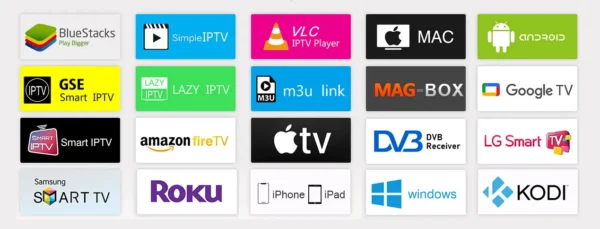
What Our Customers Are Saying
Don’t just take our word for it—our satisfied customers highly recommend the Xtreme HDIPTV subscription! Check out the reviews and testimonials from real users to see why we are Ireland’s top IPTV service provider. From seamless streaming to exceptional customer support, our clients consistently rate us as the best in the industry.
XtremeHd Iptv | Live TV and VODs Fastest IPTV

The variety of channels is impressive, especially with the international selection. However, the user interface could be more intuitive, and I’ve experienced occasional freezing, which can be frustrating. Overall, the service is decent, but there’s room for improvement .Really it’s the Best IPTV service for HD channels .
EleanorWonders: ⭐⭐⭐⭐

“I recently subscribed to Xtreme HD IPTV, and so far, it’s been a positive experience.Jessica sent me How to install Xtreme HD IPTV on Firestick and the guide was very helpful .Also The streaming quality is good, and I appreciate the wide variety of channels. Occasionally, there’s minor buffering during peak times, but given the affordable cost, it’s definitely worth it.”- thanks Xtreme IPTV solutions .
Conor: ⭐⭐⭐⭐

“I’ve been with Xtreme HD IPTV, ranked #1, for six months now, and I’m over the moon 🌙. The range of channels is vast, and the image quality is super sharp 📺💎. Plus, their customer support is fantastic—always there to assist with any issues 👍. Highly recommended! ✨”
– JohnDoe123: ⭐⭐⭐⭐⭐
Frequently Asked Question
IPTV, or Internet Protocol Television, lets you watch live TV, movies, and series from popular streaming services over the internet. It works by setting up an app on your device, like a TV, Firestick, or Android box, giving you access to a wide range of content directly through your internet connection.
Our service offers access to over 24,000 channels from around the globe, including regions like the UK, US, Europe, Africa, and Asia. The default package features English-language content, catering to our primarily English-speaking audience. However, after placing your order, you can easily customize your channel lineup to include content that matches your preferences.
Yes, in addition to live TV channels, we provide an extensive collection of on-demand movies and TV shows, including popular titles from platforms like . With multilingual subtitles and content available in up to 4K resolution, you’ll never miss out on your favorite entertainment. If you’re looking for something specific that’s not available, simply make a request through our support, and we’ll do our best to add it.
Our platform is designed to work flawlessly across a wide variety of devices, including smartphones, tablets, smart TVs, Apple TV, and popular streaming devices like Magbox, Enigma, Firestick, Firecube, Formuler, and Android boxes. We also support all major operating systems, including Android, iOS, Windows, macOS, and Linux. In addition, our service is compatible with all popular streaming apps, such as IPTV Smarters Pro, IBO PLAYER PRO, Tivimate, XCIPTV, KODI, and Hot IPTV, ensuring a smooth viewing experience.
After placing your order and completing the payment through PayPal, you will receive your login details almost immediately, allowing you to start streaming without delay.
Setting up IPTV is quick and easy, thanks to our comprehensive step-by-step guides. The process typically takes just 5 to 10 minutes. If you encounter any difficulties, our team is available via WhatsApp or Telegram to assist you in real time.
Yes, we provide a 7-day money-back guarantee on all subscription plans, except for our 12-month plan, which comes with a 14-day refund period. Refunds are processed and issued within 15 to 120 minutes, ensuring a hassle-free experience.
We provide round-the-clock technical support through email or chat 🕒✉️💬. Our committed team stands ready to help you with any inquiries or challenges you might face.

